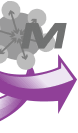Tutorials - Data Logger Suite
Note. Our data loggers use one engine and identical plug-ins. All tutorials and demos are recorded for Advanced Serial Data Logger, but can be useful for other our data loggers users too!
Video Tutorials
- Installing And First Steps How to install the logger and create a base configuration.
- Logging To File How to create a log file for incoming data. Various data logging modes.
- Installing Plugins How to download and install a plugin for your task.
- Data Parsing How to parse data and extract the necessary values. How to view and control parser variables.
- Exporting Data To Excel How to export data to an Excel file (simple method).
- Exporting Data To Database How to export data to an ODBC database (simple and universal method).
- Generating And Handling Events How to control incoming data and generate simple alerts.
Additional tutorials for Data Logger Suite
Database data source
DDE data source
- DDE to MSSQL: Writing a lot of DDE items to MS SQL 2008 database
- DDE to MSSQL: Writing several DDE items to separate columns
- DDE to MySQL: Writing DDE to MySQL 5 database
- DDE to database: Writing DDE items to a database
- DDE to Excel: Writing DDE data to Excel
Mobile SMS data source
- SMS GSM modem settings and configuration
- SMS to database: Writing short messages from a GSM modem into a database
- Saving SMS to a database with an acknowledgement
- SMS from database: Sending short messages from a database
RFID
- RFID Software: Read data from an RFID reader using the LLRP protocol
- RFID software: Write data from an RFID reader to a database (for example, Firebird)
- RFID Software: Write data to the tag's memory or change of the tag's EPC identifier
- RFID Software: Receive event notifications
Examples and tutorials for parsers
Parsers are the most important part of the program. If you do not configure it, then you can't use data export modules.
- Parse & Log Barcode Scanner Data with Timestamps To File Tags: data at fixed positions, without data packet signatures. Plugins: ASCII Data Query and Parser, DDE Server.
- Process data from a barcode scanner Tags: data at fixed positions, data packets with the ending signature. Plugins: ASCII Data Query and Parser, DDE Server.
- Parse data with the help of regular expressions Tags: complex data format, regular expressions, data filtering. Plugins: ASCII Data Query and Parser.
- Receive and parse data from the aircraft engine monitor Tags: usage example, custom data parser.
- Process data from the lab equipment Tags: simple data format, regular expressions. Plugins: ASCII Data Query and Parser.
- Process data from the HMI scale indicator Tags: text data, regular expressions. Plugins: ASCII Data Query and Parser.
- Receive and parse data from the Garmin Geko301 GPS receiver Tags: simple data format, data at fixed positions, data packets with both signatures. Plugins: ASCII Data Query and Parser.
- Parse data from the filling machine Tags: simple data format, delimited data, comma separator, data packets with the ending signature, data filtering. Plugins: ASCII Data Query and Parser.
- Parse and process data from a PBX Tags: simple data format, data at fixed positions, data packets with the ending signature, data filtering. Plugins: ASCII Data Query and Parser.
- Log and parse data from an intellectual pressure measuring device Tags: send requests to a device, simple data format, data at fixed positions, data packets with the ending signature, data filtering. Plugins: ASCII Data Query and Parser.
- Serial data acquisition in the Checkweigher Management Information System Tags: complex data format, regular expressions, data filtering. Plugins: ASCII Data Query and Parser.
- Serial port data aggregation. Combine data from two different COM ports Tags: simple data format, data at fixed positions, data packets with the ending signature, data filtering. Plugins: ASCII Data Query and Parser, Aggregator, ODBC Database.
- Weight data logger. Parse weight data from scales Tags: simple data format, data at fixed positions, data packets with the ending signature, data filtering. Plugins: ASCII Data Query and Parser.
- Send data to a port from a file Tags: send data requests using a schedule. Plugins: File request.
- Examples of device-specific data parsers
- Read sensor's data via an HTTP CGI interface Tags: data query, HTTP, CGI, XML data, regular expressions. Plugins: ASCII Data Query and Parser.
Examples and tutorials for data filter plugins
- Redirect COM port data to another COM port after transformation Tags: filter plugins, log files. Plugins: Expressions, Data redirecting.
- Detect data timeout using our data loggers and sending alert emails Tags: filter and events plugins, event notification. Plugins: Data timeout, Events notification.
- Replace alarm line printers. Custom events for alarms and notifications Tags: generate custom events. Plugins: Events generator, Events notification, Data timeout.
- Extract and Modify Lab Instrument Data for Excel Export Tags: regular expressions, data modification, direct excel connection. Plugins: ASCII Data Query and Parser, Expressions, Direct Excel Connection.
Examples and tutorials for data export plugins
- RS232 to Excel. Four methods to send data from RS232 to Excel Plugins: Various.
- Write data to a CSV text file Plugins: Local database, DDE Server.
- Write data to an XLS file without Microsoft Excel installed Plugins: Local database.
- Send data to Excel through the DDE interface Plugins: DDE Server.
- Export data and update charts in Excel in real-time Plugins: Direct Excel Connection.
- Export real-time data and draw charts in OpenOffice or LibreOffice Calc Plugins: Direct OpenOffice/LibreOffice Connection.
- Write data to an XLS file without Excel Tags: advanced export, text format, many options. Plugins: Excel Export Pro.
- Export Weight Data to Excel Scales without Excel Tags: variant #2. Plugins: Local database.
- Export data to Microsoft SQL Server 2015-2022 Tags: through the ODBC interface. Plugins: ODBC Database.
- Export data to the MySQL database Tags: direct database connection, flexible SQL statements. Plugins: SQL Database Professional, Aggregator, ODBC database.
- Export data to the SQL database using a stored procedure Tags: direct database connection, SQL stored procedures. Plugins: SQL Database Professional.
- Write data to Microsoft Access Tags: through the ODBC interface, importing table structure. Plugins: ODBC Database.
- How to display serial port's incoming data on a dashboard Tags: OPC Scada Viewer: gauges, indicators, charts, etc. Plugins: OPC Server.
- OPC server for intelligent length meter Plugins: OPC Server, OPC UA Server, ASCII Data Query and Parser.