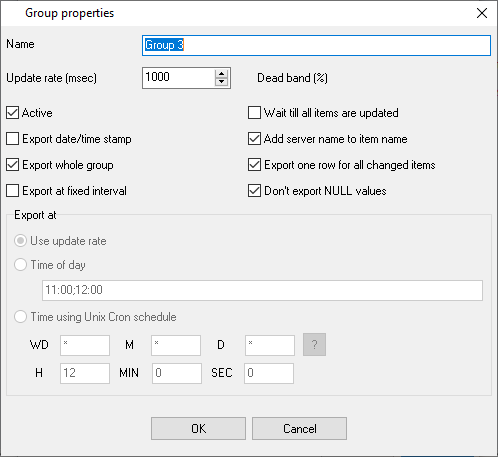
Fig. 2.5.3 Group properties
Name – a set of characters serving as the name of the group. ATTENTION: The group name must be unique, or the properties will not be saved. The default is Group <Number>.
Update rate (msec) – this property defines how often the variables will be read from the SNMP device. The default is 1000, i.e., 1 second.
Active - enable/disable reading the values of the variable from the SNMP device. It is enabled by default.
Wait till all items are updated – if it is enabled, the program will export the variables from the group only if the values of all variables in the group have been updated since the data was read last time. For example, if there are two variables in the group, the program will read the values of the variables until the values of both variables change as compared to their previous value. In this case, the program exports the last received value (for example, if the value of the first variable changes at once but the program has to wait several seconds or minutes for the value of the second one to change and the value of the first variable changes several times during this period). It is enabled by default.
Export all items at once – if this option is enabled, all variables are exported as one string of data. If this option is disabled, each value is exported in a separate string. With this option disabled, it is convenient to export a large number of values defined in the group.
Add server name to item name – if it is enabled, the server name is added to the variable name being exported. It is enabled by default.
Don't export NULL or empty values – the checkbox allows you not to export variables with null values. If it is enabled, variables that have null values in this group will not be exported. If it is disabled, the null value of a variable is not taken into account. It is enabled by default.
Export one row for all changed items – if this option is disabled, the names and values being exported will be sent to a data export plugins in the form of the following strings: ITEM_NAME[<String type>]="<Variable name>"; ITEM_VALUE[<Value type>] = "<Value>". It is disabled by default (the checkbox is set).
Example:
ITEM_NAME[256]=".iso.org.dod.internet.private.enterprises.2162.1.2.0";ITEM_VALUE[8]="computerName"
ITEM_NAME[256]=".iso.org.dod.internet.private.enterprises.2162.1.3.0";ITEM_VALUE[8]="1"
This export method is convenient when you need to export a large number of values. For example, two columns in the database are enough to save the values of all variables in this case.
Export date/time stamp – if this option is enabled, the date and time are added before the string being exported as it is described in the previous property. It is unavailable if the previous option is not enabled. It is disabled by default.
Example:
ITEM_DATETIME_STAMP[7]=01.03.2010 15:52:00;ITEM_NAME[256]=".iso.org.dod.internet.private.enterprises.2162.1.2.0";ITEM_VALUE[8]="computerName"
ITEM_DATETIME_STAMP[7]=01.03.2010 15:52:00;ITEM_NAME[256]=".iso.org.dod.internet.private.enterprises.2162.1.3.0";ITEM_VALUE[8]="1"
Export at fixed interval – if this checkbox enabled then the program will export all variables in the group periodically, even if a tag value isn't changed. You may export data by fixed interval, at a fixed time or define a flexible schedule using the "Cron" time format.