We added support for substitute characters to make it easier for you to configure data reading from multiple identical devices or multiple table rows. You can use the substitute characters in a group name, an OID, an IP address, or a variable description (export name).
Say, your router contains the routing table “Mgmt/MIB-2/Interfaces/Table” with the OID “.1.3.6.1.2.1.2.2”; each row in the table corresponds to a network interface of the router (which may have 1, 2, 3, or more network interfaces.).
For example, the first table column is an interface description field with the name “Mgmt/MIB-2/Interfaces/Table/Entry/Descr” and the OID “.1.3.6.1.2.1.2.2.1.2.X”
The OID of the first table row is “.1.3.6.1.2.1.2.2.1.2.1”; the last digit in the OID is the row number in the data array, that is, the index. You can replace the index with a substitute character to specify which rows you want to get:
Example 1: .1.3.6.1.2.1.2.2.1.2.{ENTRY:1-7}
In this case, the program will read the table rows from 1 to 7.
Example 2: .1.3.6.1.2.1.2.2.1.2.{ENTRY:1,3,5,7}
In this case, the program will read the table rows 1, 3, 5, and 7.
Similarly, you can use substitute characters in the IP address of the server from which you are reading data. Say, you have three identical devices with the IP addresses 192.168.1.10, 192.168.1.11, and 192.168.1.12 in your network, and want to get identical data from all of them. You can create a single group of variables, add the necessary variables to it, and specify the IP address in the form 192.168.1.{SUBNET:10-12}.
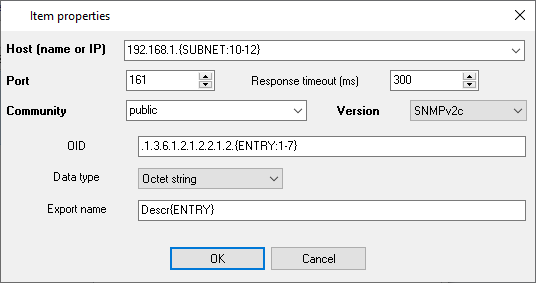
Figure 5. Using substitute characters in variable properties
If you want to use substitute characters in a variable description or a group name, it will be slightly different. In this case, you should only specify the substitute character name, without any additional indexes. The substitute character will be replaced by the index from the corresponding substitute character in the “IP address” or “OID” field.
Say, if the group name is Group 192.168.1.{SUBNET} - Entry {ENTRY}, it will become 192.168.1.10 - Entry 1 when the data are exported.
If the variable description (export name) is Descr{ENTRY}, it will become Descr1 when the data are exported.
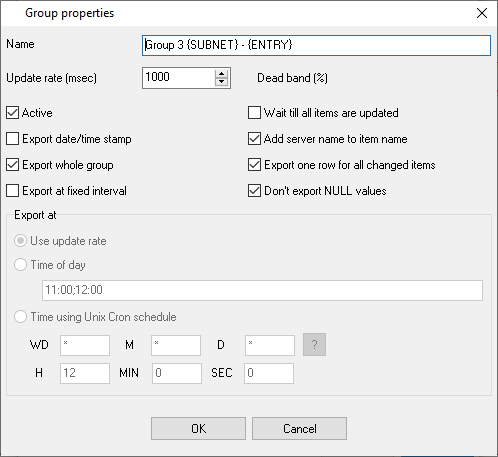
Figure 6. Using substitute characters in group properties
Please note that if you use substitute characters in group names, new groups will be automatically created for each unique group name when the data are read. The data for the new groups will be read concurrently with the data for the other groups. This approach speeds up the data polling but requires more computer resources.