Configuring how to write DDE data to a MySQL database is very much similar to configuring how to write data to MSSQL. Only the main differences are described in this manual.
1. Download and install the 32-bit version of MySQL ODBC Connector (the ODBC driver) for MySQL from mysql.org.
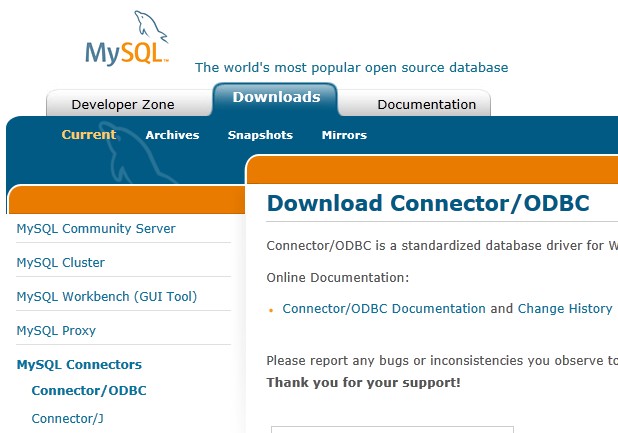
Fig. 1 Driver section
2. The structure of a table in the database will look like this:
2.1 In the case of writing a lot of DDE items
CREATE TABLE `dde_data` (
`REC_ID` int(11) NOT NULL AUTO_INCREMENT,
`TIMESTAMP` datetime DEFAULT NULL,
`ITEM_NAME` varchar(25) NOT NULL,
`ITEM_VALUE` varchar(255) DEFAULT NULL,
PRIMARY KEY (`REC_ID`)
) ENGINE=InnoDB DEFAULT CHARSET=latin1;
2.2 In case of writing several DDE items
CREATE TABLE `dde_data_2` (
`REC_ID` int(11) NOT NULL AUTO_INCREMENT,
`TIMESTAMP` datetime NOT NULL,
`ITEM1` varchar(30) DEFAULT NULL,
`ITEM2` varchar(30) DEFAULT NULL,
PRIMARY KEY (`REC_ID`)
) ENGINE=InnoDB DEFAULT CHARSET=latin1;
If you specify any other data type than String for ITEM1 or ITEM2 in the DDE settings, you should create the columns of the corresponding types while creating a table.
3. Create an ODBC data source for your MySQL database.
4. During "Binding", you should take into account that the names of the table and its columns are case-sensitive in MySQL.